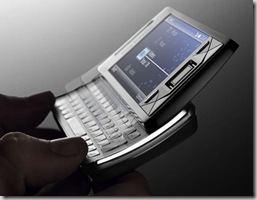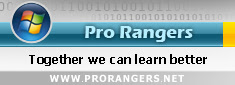1. To export OID users with certain attributes:
connect to the source server and issue the following command
ldapsearch -h <host> -p <port> -D "cn=orcladmin" -w <pass> -L -s one –b “cn=users,dc=realsoft,dc=com" -z 1000 "cn=*" dn sn cn uid userpassword objectclass >users.ldif
please note the following:
· -z: is for size limit which means the number of users you want to export.
· “cn=*”: the search filter in our case we want all of them .
· You can define what attributes you want to be exported with the user by adding the attribute name after the search filter e.g: "cn=*" dn sn cn uid userpassword objectclass
· Users.ldif: the name of the export file.
now in case you want all attributes, simply don't write any attribute after search filter..:)
2. To Import OID users:
· Connect to the destination server
· Transfer the file Users.ldif from the source server to the destination(in case of UNIX, transfer the files using ASCII mode)
· Issue the following command:
ldapadd -h <host> -p <port> -D "cn=orcladmin" -w <pass> -c -v –f users.ldif
Thanks.
Sultan